While Mozilla is still working on releasing Firefox 125, which was delayed due to a last-minute blocker bug, they’ve already promoted the next major release, Firefox 126, to the beta channel for public testing.
Firefox 126 seems quite a small release promising only a simpler and more unified dialog for clearing user data. Available in the same location (Settings > Privacy & Security > Cookies and Site Data > Clear Data), the new dialog lets you easily clear your browsing history, cookies and site data, temporary cached files and pages, as well as site settings.
The new dialog looks very similar to the one available in the Chromium web browser, giving you the ability to clean data from a specific period (last hour, last two hours, last four hours, today, or everything), and provides insights into the site data size corresponding to the selected time range.


Another new feature that I’ve discovered in the beta release of Firefox 126 is a “Show trending search suggestions” option (disabled by default) added to the Search Suggestions options in Settings > Search. Apparently, this option has been available since Firefox 118, but only to users in the U.S., so I guess it’s not rolling out to more countries.
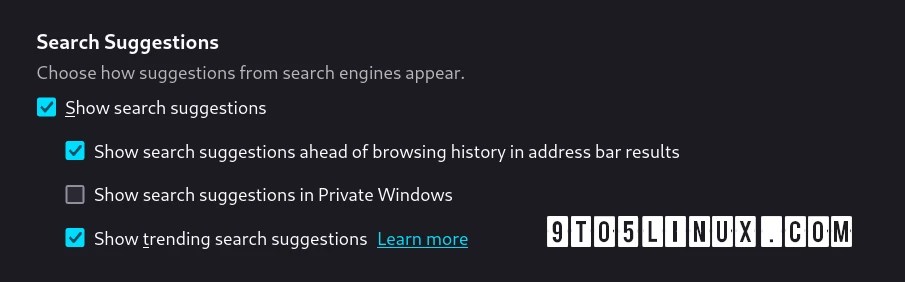
Other than that, Firefox 126 brings a new option to enable or disable the Split console feature in Developer Tools, enables AV1 hardware-accelerated decoding on macOS for Apple Silicon M3 Macs, and renames the “add-ons” settings in Firefox for Andriod to “Extensions” for consistency with the Firefox desktop builds.
There are a bunch of new features for web developers in Firefox 126, such as support for the shape() function on the clip-path and offset-path properties, support for interpolation between the path() and shape() functions, support for the CustomStateSet CSS pseudo-class, and support for IDBFactory.databases for enumeration of IndexedDB databases.
In addition, the CSS zoom property has been enabled by default in Firefox 126 following a lot of web compatibility and standardization work in the CSSWG and the static URL.parse() method was implemented instead of the URL constructor, which throws when parsing fails.
Once again, the long-awaited Cookie Banner Blocker and Quick Actions in Address Bar features are once again available in the Firefox 126 beta. However, there’s no word yet on their availability in the final release.
Mozilla plans to release Firefox 126 on May 14th, 2024. Until then, you can download and test the latest Firefox 126 beta build by downloading the tarball binary from the official website or the official DEB package for Ubuntu or Debian systems from Mozilla’s download server.
Last updated 2 weeks ago

